Guide for providers to manage their schools on the ECF service
In addition to the API, an online service is available for training providers to:
- upload CSV files of the schools they have recruited
- check which schools have added their ECTs and mentors
Contents
- How to sign into your account
- How to confirm partnerships with schools using CSVs
- How to check CSV upload errors
- How school induction tutors report incorrect partnerships
- View ECT, mentor and induction tutor details
How to sign in to your account
- Your organisation will nominate you to receive access to the Manage CDP service
- We will send an email notification with confirmation that your account has been created
- Use your email address to login. You do not need a password. Enter your email to be sent an automatic email with a link to complete your login
Login to the service: https://manage-training-for-early-career-teachers.education.gov.uk/users/sign_in
How to confirm partnerships with schools using CSVs
Note, providers integrated with API v3.0.0 can confirm partnerships using the dedicated partnership endpoint.
- Once you have agreed partnerships with schools, you can notify the DfE by uploading a CSV file. This partnership data will enable DfE to process the appropriate provider payments
- When you have login you will see this page (with your organisation’s name)
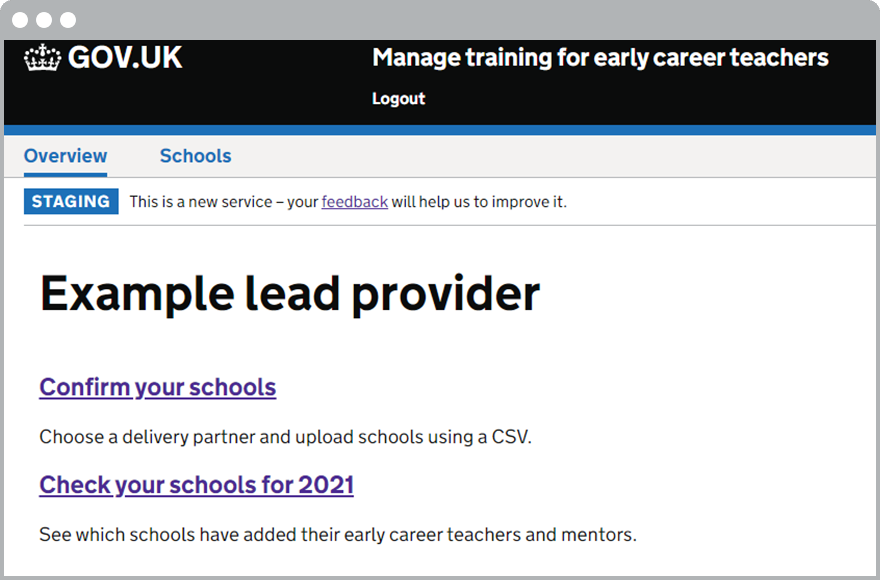
- Select ‘Confirm your schools’
- Follow instructions to confirm partnerships for the correct cohort
- Choose the delivery partner that these schools will be working with and press ‘Continue’
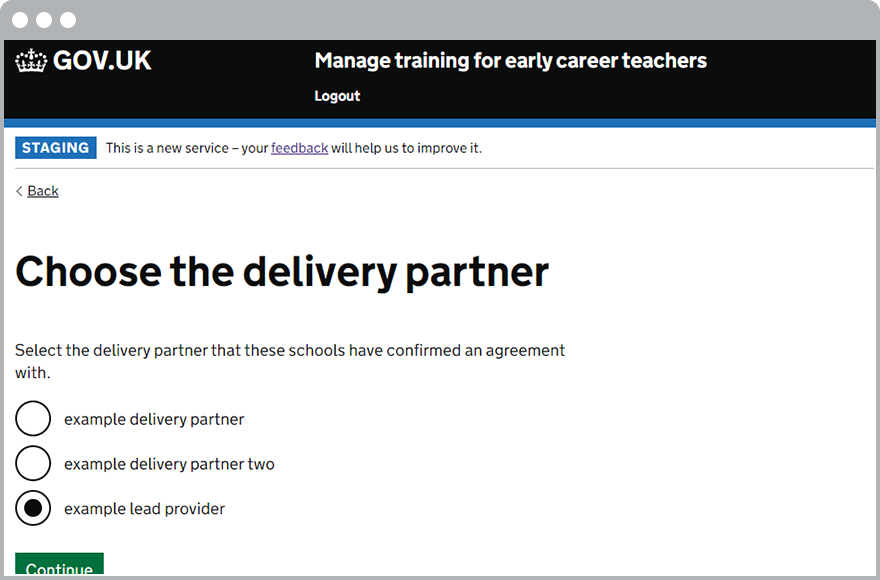
- Upload a CSV list for each delivery partner of the schools they will be working with
Make sure that your CSV follows the correct format:
- one column with the school URNs only (Column A)
- every school on a new row, no empty rows in between
- no other delivery partners
- no other data
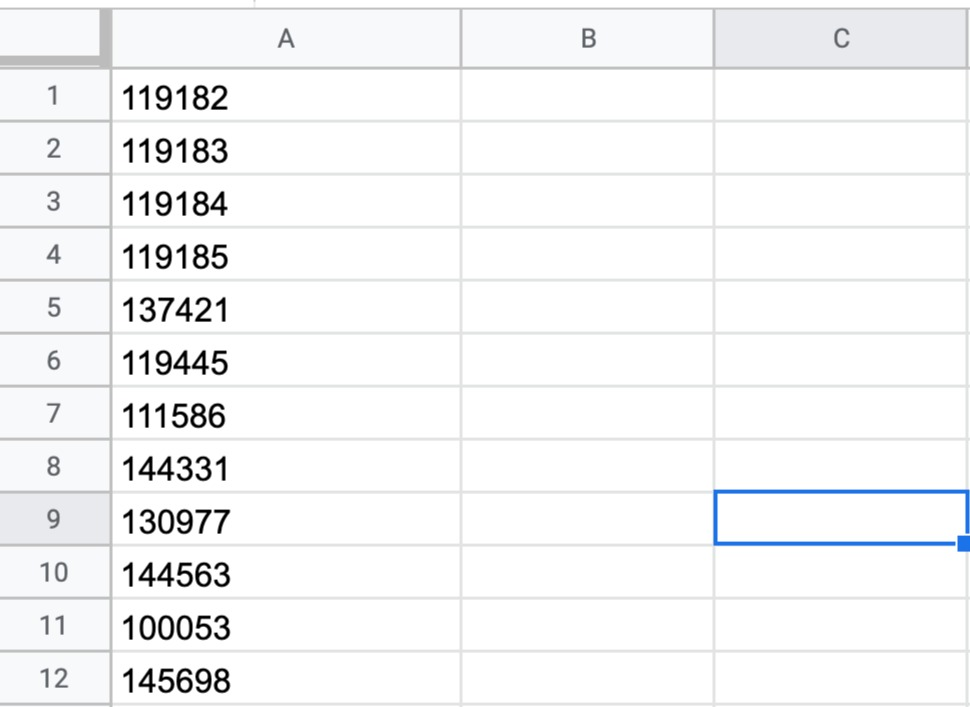
How to check CSV upload errors
Error messages may appear when you upload CSVs. You can choose to continue with the schools that do not have any errors, or update the CSV and upload it again.
When you have confirmed partnerships, the schools will be sent a confirmation email. This includes a link to report if they have been confirmed incorrectly.
- Recruited by other provider
- Another training provider has confirmed this school
- URN is not valid
- The unique reference number (URN) does not match this school
- Your school - already confirmed
- You have already confirmed this school and it’s on your list
- School not eligible for inductions
- School is not an eligible establishment type and/or isn’t in England and/or isn’t open as per our GIAS snapshot
- School not eligible for funding
- This school is not eligible to receive funding from the DfE. (Other independent special schools, Welsh establishments, British schools overseas etc.)
They can only use the accredited materials (School-led). - School programme not yet confirmed
- The school induction tutor has not yet logged into the service to confirm if they will deliver training using a DfE-funded training provider this year and/or will continue with their current provider
How school induction tutors report incorrect partnerships
- When induction tutors at the schools included in the uploaded CSVs login to the service, they will see a partnership confirmation notification
- As well as being reminded to nominate their induction tutor and/or add their ECTs and mentors, they will also be given a link to report if the partnership is incorrect
- A confirmation email will also be sent to schools:
<Delivery partner name>, with <Lead provider name>, has confirmed they will be delivering an induction programme to early career teachers at <School name>, starting in 2021.If this is a mistake
If you have not confirmed an agreement with this provider or you have signed up with someone else, report this now:<URL>This link will expire in 14 days
When they report incorrect partnerships
Note, providers will not receive payment for schools that have reported incorrect partnerships. These issues should be resolved and CSVs re-uploaded.
- Induction tutors will submit the form, selecting one of the following reasons:
- I have already confirmed an agreement with another provider
- We have not confirmed an agreement
- I do not recognise this training provider
- We do not have any early career teachers this year
- This looks like a mistake
- Providers will see a notification when logged into the service, and will receive an email notification:
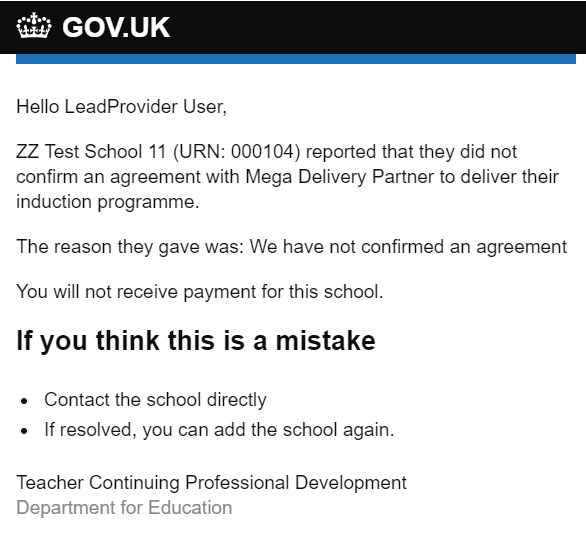
- Select ‘Check your schools’ to see a ‘Reported error’ label next to schools that have reported incorrect partnerships.
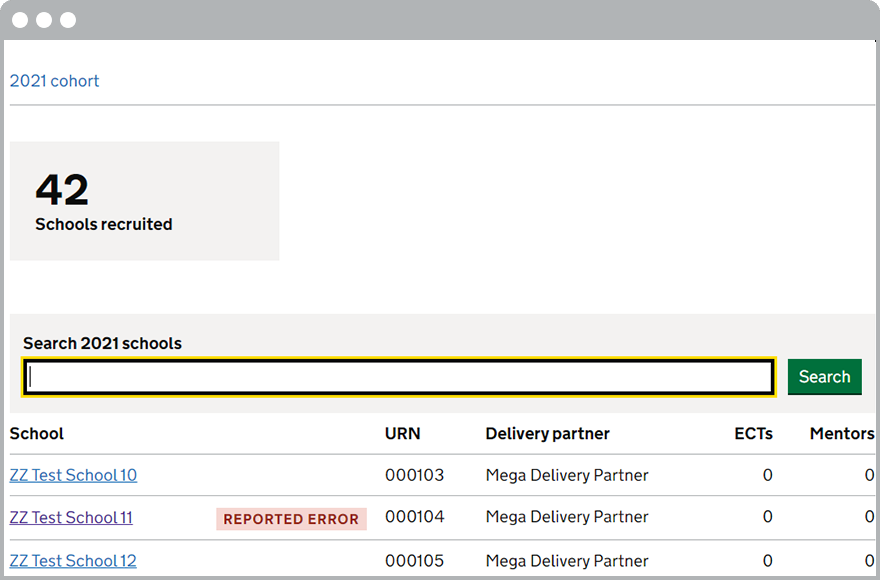
- Click on that school to see a banner at the top of the page, including the reason they reported this as a mistake.
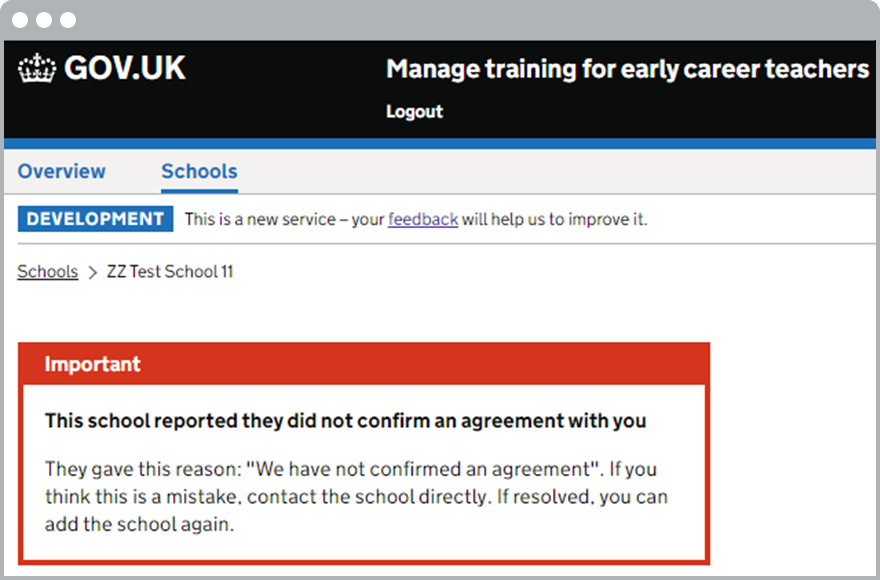
If you think the school made a mistake in reporting this
- You should contact the school directly. You do not need to contact the DfE
- If the matter is resolved, upload the school in a CSV again
View ECT, mentor and induction tutor details
- Login to the service to view schools you have confirmed partnership with, see their details and induction tutor contact information
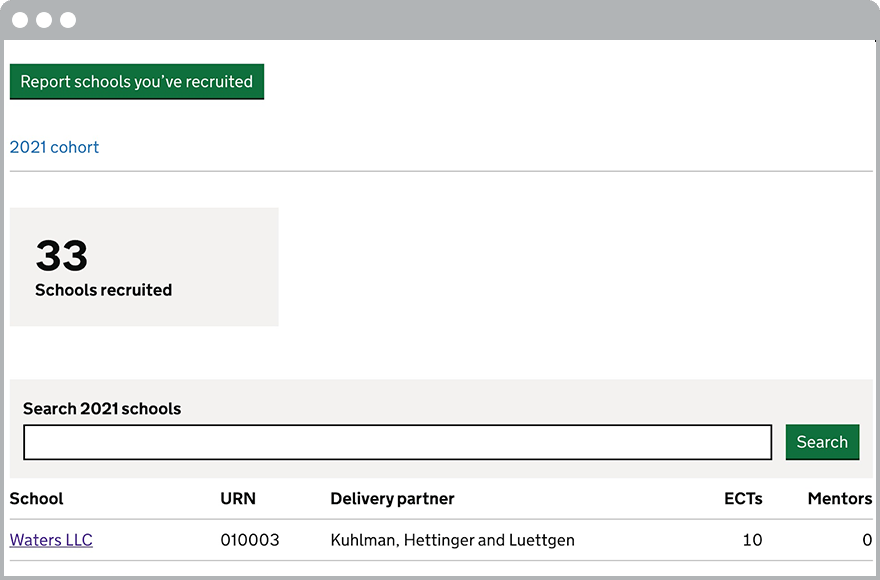
- Click on any school to see more details. ECT and mentor numbers will be zero (0) until data is entered by schools. DfE will update providers before schools start adding them to the service
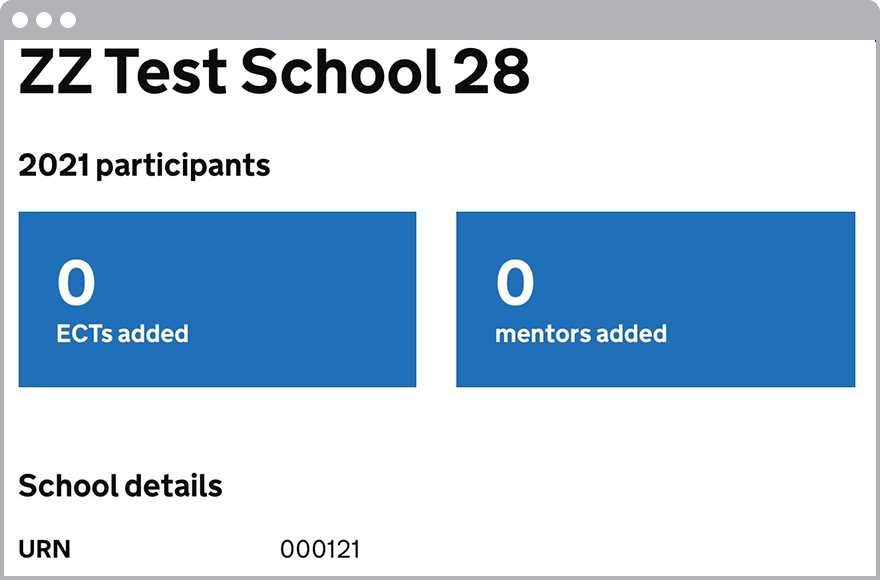
Help, support and feedback
Contact us for support
To get help or report a problem, email us on continuing-professional-development@digital.education.gov.uk.
Take part in user research
We welcome feedback on all aspects of the service. Participate in user research to help shape current and future service features.
Please complete this 30-second form and we’ll be in touch. Or, simply give us your feedback over email at continuing-professional-development@digital.education.gov.uk.